Big Pictures
 The skeleton on the far right is "Murray". The paleontologists originally named it "Marie Antoinette" because they thought it was a headless female (oh those wacky paleontologists!). Research later showed that it was a male; hence, they named it "Murray" instead. The skeleton on the far right is "Murray". The paleontologists originally named it "Marie Antoinette" because they thought it was a headless female (oh those wacky paleontologists!). Research later showed that it was a male; hence, they named it "Murray" instead. |
 This is another view of where "Murray" and several other mammoths are located. "Murray" is behind the young paleontologist carefully recording in her notebook. This is another view of where "Murray" and several other mammoths are located. "Murray" is behind the young paleontologist carefully recording in her notebook. |
 This is the area where "Napolean" is located. His skeleton is just to the left of center, just in front of the three buckets. This is the area where "Napolean" is located. His skeleton is just to the left of center, just in front of the three buckets. |
 This is another view of the area where "Napolean" is located. This is another view of the area where "Napolean" is located. |
Gary Schafer, 23 June 2012
Yet another of the sites that the wife and I visited while out west was Mammoth Site in Hot Springs, South Dakota. Frankly, I had no idea South Dakota had this much cool stuff. The site is a live paleontological dig excavation research area. It contains the bones of at least two forms of mammoth, the Columbian mammoth and the wooly mammoth.
All of the pictures here are panoramas. I created them using standard digital pictures taken with a small point-&-shoot (a Canon), then processed into panoramas using Hugin. Given the lighting, Hugin did a great job stitching them together.
The panoramas are of the two large areas within the main building of the site where most of the "dig" (for lack of a better term) is occurring. Each area contains the bones of several mammoths. The scientists working the site are still not certain how many different mammoths are in each area. In one area is a mammoth named "Napolean Bonaparte" or "Napolean". In the other area is a mammoth that appears to be missing its head. For that reason, it was originally named "Marie Antoinette" or just "Marie". When they realized that it was probably a male and not a female, they changed its name to "Murray".
In case you didn't notice, I'm having a problem in understanding what paleontologists call the areas where they dig out the fossils. I once heard a paleontologist (whose name I cannot remember) say that they don't "dig" the fossils out. They remove the the materials from around the fossils. I guess this is analogous to what we used to say when I was in the fire department. In the case of extricating a person from a vehicle, "you're not cutting them out of the car, you're removing the car from around them". Whatever you call it, I could have stayed there all day watching them carefully (we're talking really small picks and even smaller brushes) remove the extraneous material to unearth the various bones. Well worth the time if you're in the area.
And Now... For Cute Prairie Dogs
 Prairie dogs are always on the lookout for predators. Or picture-takers. Prairie dogs are always on the lookout for predators. Or picture-takers. |
 |
 I found lots of antelope in and around the prairie dog towns. I found lots of antelope in and around the prairie dog towns. |
 |
 Mother and child? Mother and child? |
 |
 Prairie dogs enjoy their noms! Prairie dogs enjoy their noms! |
 |
 |
Gary Schafer, 20 June 2012
In my last post, I gave you cute bears, both full-grown and cubs. For this post, I'm going to give you another resident of the prairie, the aptly-named prairie dogs.
These are from several areas around Custer State Park in South Dakota. One of the things I read while waiting to go down in the Wind Cave was that other animals like to be around prairie dog "towns" because of the fact that prairie dogs provide benefits to the areas they inhabit. I can say that, based on what we saw, any time we saw antelopes, they were near or at prairie dog towns. Given that a lot of the ground we saw had prairie dogs, my experience alone doesn't mean much.
Anyway, enjoy the prairie dog pictures.